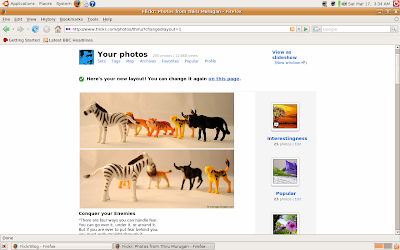
From today, flickr offers 6 layouts for your photo page (4 available for free account and 2 for pro users).
The layout includes small sized images (with or without any sidebar) or medium sized images (with or without sidebar) - I like the above layout - the medium sized images look very cool and clean.
Once you are logged into flickr, visit your account page to access the layout feature and change it as per your likes.
or follow these steps:
1. Click on You --> Your Account
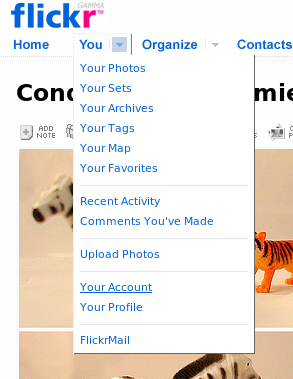
2. See under Personal Information --> Your photos page layout --> click on "edit"
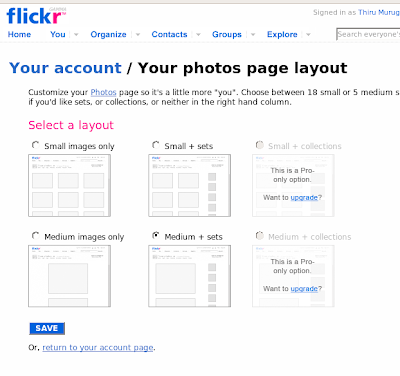 3. Choose the layout you wish and that's it!
3. Choose the layout you wish and that's it!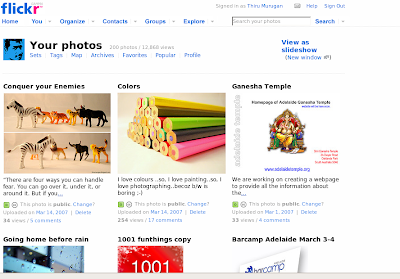
Flickr has also introduced a new feature called "collections" - a "set of sets" feature for pro users, where they would be able to create a master set for their sets.
Comments